How to Access Your Player's Team Schedule
- Hover over the TEAMS drop down to access the teams

- Hover over your player’s division to access the division menu
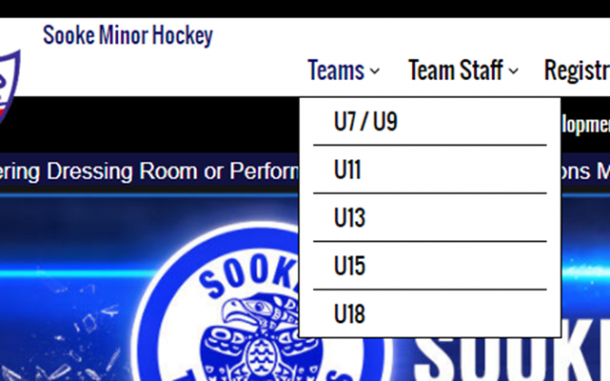
- Click on your player’s team to access the team’s schedule page
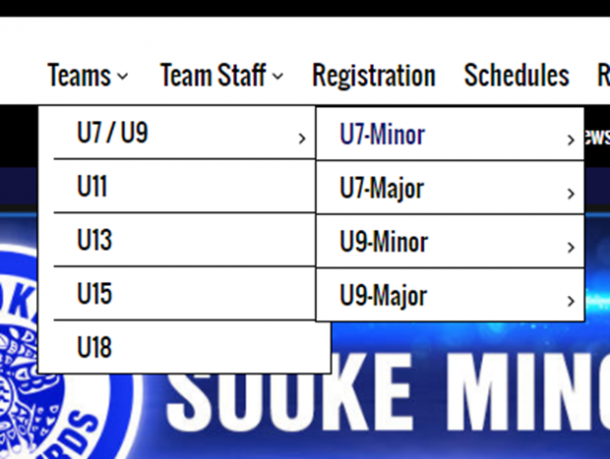
- Once your team’s schedule has been posted to the website, the schedule will appear on this page. You can change the dates using the date buttons or by clicking on the MONTH (note SEP-2020 is selected in the screenshot). Additionally, once the schedule is uploaded, you will also be able to click the “Subscribe to the entire season for this team” link below the schedule for instructions on how to add the calendar to your mobile device, Google Calendar, etc.
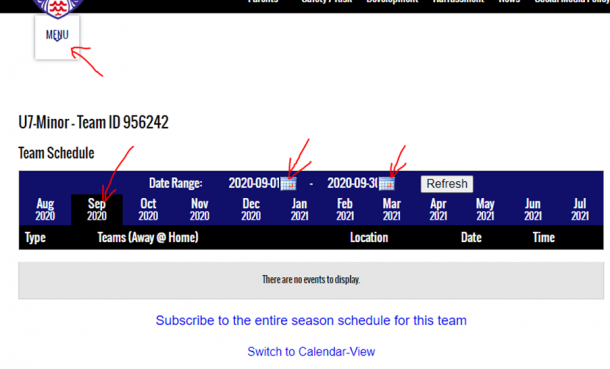
- Click the MENU button at the top left of the team page and click ROSTER to access the team roster
.png)
- You will see your child’s name in the roster list.
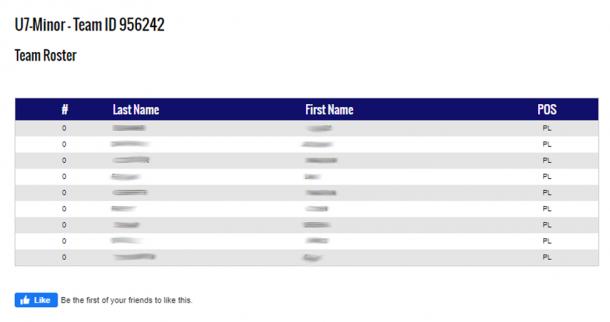

 Email
Email Print
Print
